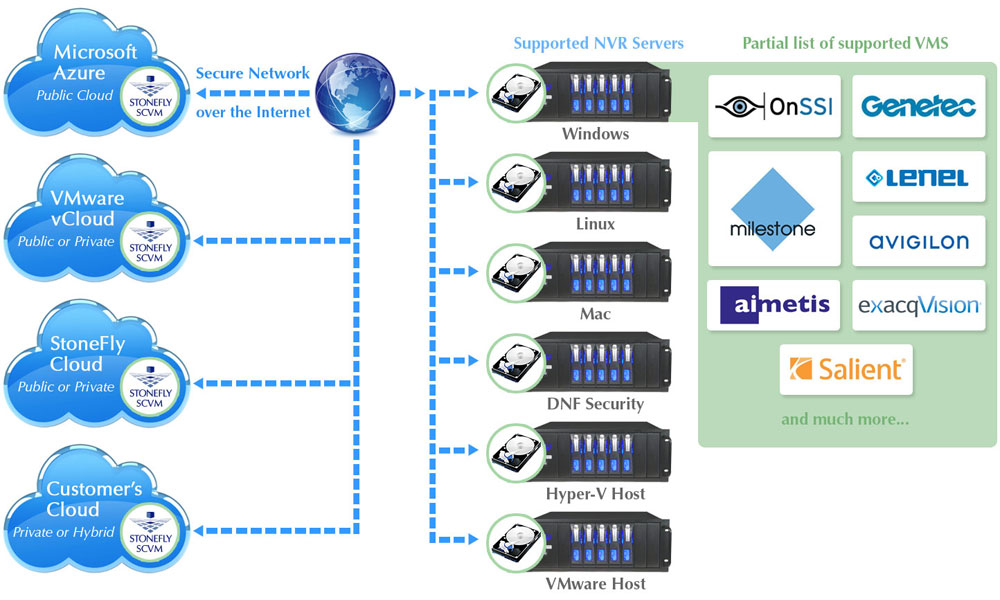Get a Call
All Falcon Series Video Storage appliances support an optional Cloud Connection for video archiving. Live recordings continue to be stored directly on the Falcon appliance’s local storage, while archived footage can be written to and read from a secure StoneFly Cloud Drive hosted in Microsoft Azure or the StoneFly Cloud Business Center.
StoneFly Cloud Drives utilizing remote block or file storage are created as a virtual drive on the Falcon that will be recognized as if it were a regular disk drive. Easily add mass amounts of storage for video archives on the Falcon in a matter of minutes, all without any investment in additional servers and storage appliances. Combining a StoneFly Cloud Drive subscription with a Falcon Video Storage Appliance will immediately save on capital and operating expenses, enabling organizations large and small to implement offsite video archival and backup inexpensively.

Get Started
If we didn’t answer all of your questions, feel free to drop us a line anytime.
Features
Included features for Cloud Connection
- Compatible with all Major VMS (Video Management Software) Applications
- Supports Cloud Storage in Microsoft Azure, VMware vCloud, VMware vCloud Air, StoneFly Cloud Business Center, and Customer’s Private or Hybrid Cloud
- Graphical Performance and Utilization Reporting
- Logical Volume Creation and Patented Advanced Storage Virtualization Services
- Volume-Level Access Control and Dynamic Volume Management
- Automated Online Volume / Storage Expansion
- Support for SNMP Traps and Call Home
Optional advanced enterprise storage management features*
- StoneFly Real-Time Synchronous Mirroring of Cloud Volumes
- StoneFly Asynchronous Replication (One-to-One, One-to-Many, Many-to-One)
- StoneFly Optimized Data Deduplication for Increased Storage Efficiency
- StoneFly AES256 Volume Encryption
- StoneFly Thin Provisioning with Space Reclamation
- StoneFly Snapshot Services with up to 2520 Delta-Based Snapshots
- Mountable Read-Only or Read-Write Snapshot Volumes
- Snapshot Schedule Utility
- Easy Active Directory Integration
- Scale Out using a Single Name Space to Scale Capacity and Performance
- Multi-Cloud Volume Campus Mirroring, Spanning and Central Management System
- Disk Space Quota Management for Directory & Volume Usage