32 Bit and 64 Bit Made Simple
8
FEBRUARY, 2017
Computer hardware and software can come in 32 or 64 bit versions, the difference between a 32-bit and a 64-bit is the way that it handles memory. The bit size refers to the memory that it can address. A 32-bit system can reference 2 to the 32nd power bytes of memory which equals to about 4 gigabytes.
However, a 64-bit system can reference 2 to the 64th power bytes of memory which equals to about 16 Exabytes which is 4 billion times more memory than a 32-bit. Now this number is so huge that it is virtually unlimited because we will never need to use that amount of memory.
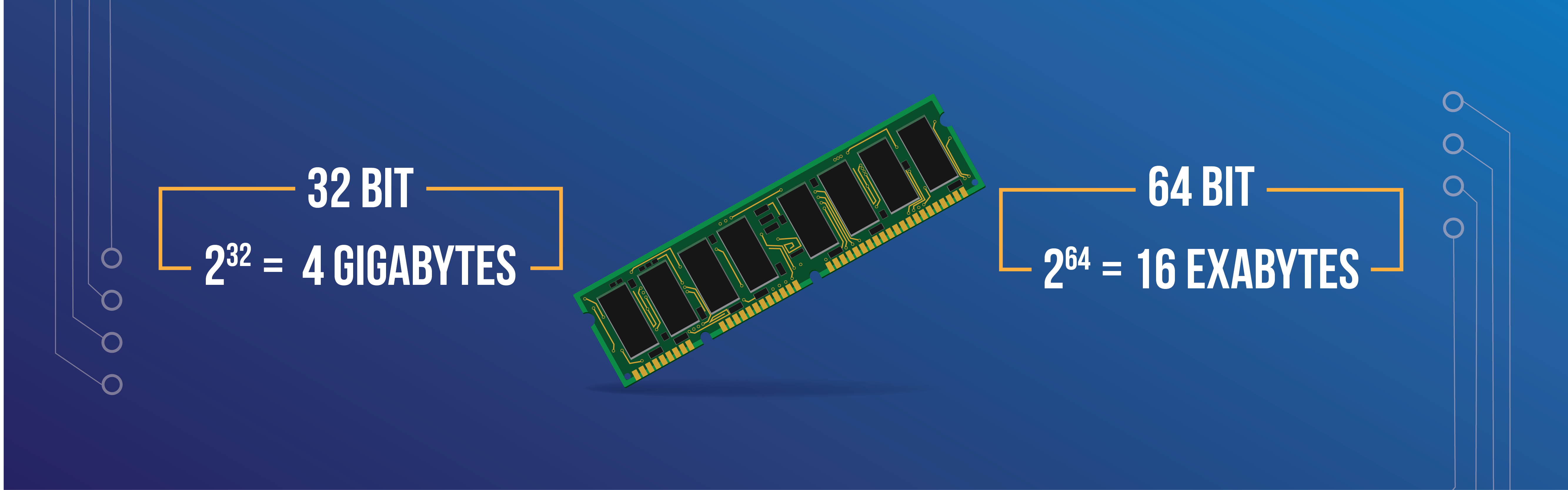
In a computer in order for data or a program to run it needs to be loaded into ram first. The data is stored on the slower hard drive and from the hard drive it is loaded into the faster ram. Once it is loaded into ram the CPU can now access the data or run the program.
In 32-bit system, since the maximum amount of memory that it can support is 4 gigabytes, it may not be enough to hold all the data that the CPU needs to make the computer run as fast as possible. When this happens, then some of the data has to be kept on the slower hard drive to compensate for the low memory. So instead of data going from ram to the CPU it has to do extra work by going back to the slower hard drive.
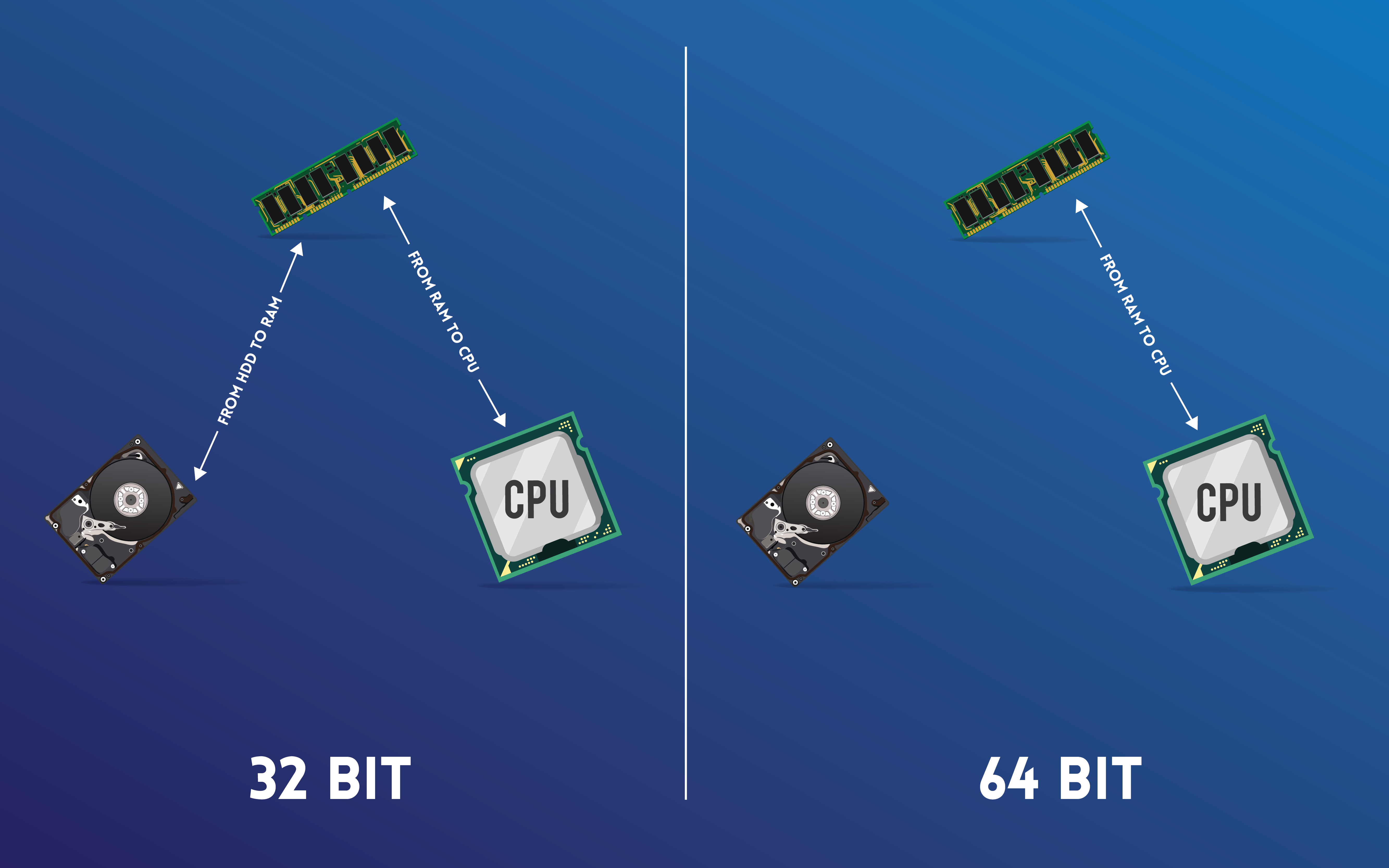
When this happens it slows down the computer. But in a 64-bit system it is able to store a lot more memory than 4 gigabytes, which means that more data can be stored into the faster RAM than on a slower hard drive. And because it can store more data into ram the computer is able to run a lot faster. This is why a 64-bit system is faster than a 32-bit system.
Want new articles before they get published?
Subscribe to our Awesome Newsletter.






